CMMS Computerized Maintenance Management System Customization: Configuration Options That Matter
Discover the CMMS customization and configuration options that truly matter for facility maintenance. Go beyond the basics to improve KPIs, compliance, and asset performance.
MaintainNow Team
October 13, 2025
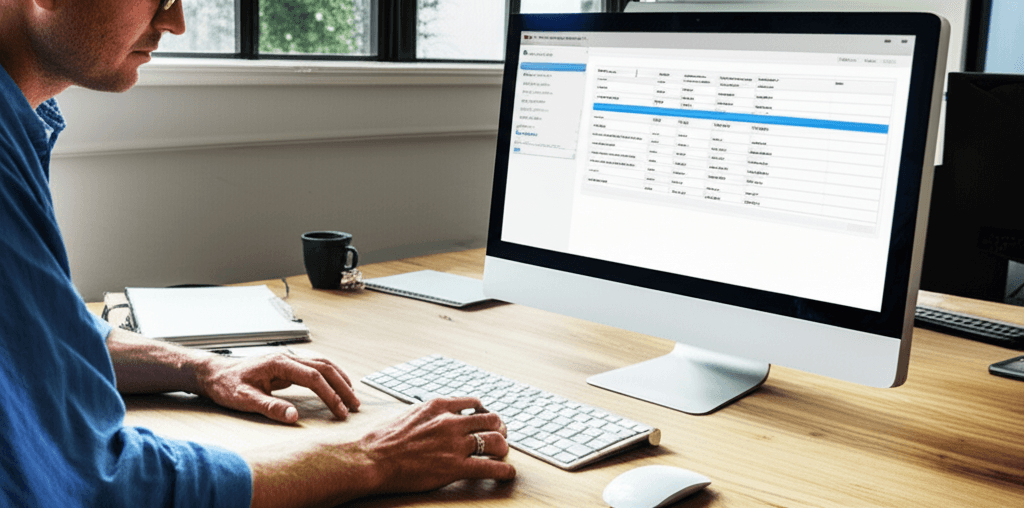
Introduction
The promise of a new CMMS is always seductive. Demos showcase slick dashboards, seamless mobile interfaces, and a future free from lost work orders and surprise breakdowns. But for seasoned facility professionals, a healthy skepticism often tempers that initial excitement. We've seen it before: a powerful system is purchased, a generic implementation is rolled out, and six months later, it’s either become glorified work-order-emailing software or, worse, it’s been abandoned entirely for the "old way" of spreadsheets and clipboards.
The disconnect isn't usually the software itself. The problem is the pervasive myth of the "out-of-the-box" solution. The idea that a single, rigid system can perfectly map to the operational realities of a pharmaceutical cleanroom, a sprawling university campus, and a high-volume distribution center is, frankly, absurd. They all have assets, they all have technicians, and they all have work orders. But the similarities end there.
True value in a Computerized Maintenance Management System doesn't come from the logo you upload or the color scheme you choose. It comes from deep, thoughtful configuration. This isn't about coding or hiring a team of developers. It’s about molding the software’s core logic, data structures, and workflows to mirror and improve how your team actually works. It's the difference between a tool that creates more work and a tool that multiplies the effectiveness of every hour of wrench time. This discussion will bypass the superficial "customization" features and focus on the fundamental configuration options that truly impact maintenance operations, transforming a CMMS from a data-entry burden into a strategic asset management engine.
The Bedrock: Configuring Your Data and Asset Structure
Before a single work order is ever generated, the foundation must be set. A CMMS is, at its heart, a database. The quality of the decisions that come out of it is directly proportional to the quality and structure of the data that goes in. Rushing this stage is the single most common and most damaging mistake organizations make. Getting it right, however, sets the stage for everything else.
Building a Meaningful Asset Hierarchy
It starts with the asset hierarchy. Simply listing "AHU-1," "Chiller-2," and "Boiler-3" in a flat list is a recipe for useless data. Where is that asset? What systems does it support? Which specific component failed? A well-configured hierarchy answers these questions intuitively.
A logical structure might look something like:
* Campus > Building A > 3rd Floor > Mechanical Room 3B > HVAC System > AHU-07 > Fan Assembly > Motor
Why does this granularity matter? When that motor fails for the third time in a year, you aren't just looking at the repair history for "AHU-07." You can pinpoint a chronic failure on a specific component, manufactured by a specific brand. This allows for root cause analysis. Is it a bad motor model? Is it being lubricated improperly? Is there a power supply issue in that room? Without a proper hierarchy, all that data gets mashed together into a useless, generalized work history. You know the asset is failing, but you have no idea *why*.
This detailed structure is also the backbone of effective preventive maintenance. You don't perform a PM on a building; you perform specific tasks on specific components within that building. A good CMMS allows you to associate PM schedules, spare parts, and safety protocols (like LOTO procedures) with the lowest-level component, ensuring the right work is done on the right piece of equipment.
Custom Fields: Capturing What Actually Matters
Every piece of equipment has a make, model, and serial number. That's the bare minimum. But what about the information that technicians actually need in the field? This is where custom data fields become invaluable. The ability to configure asset records to hold facility-specific information is a game-changer.
Think about the practical details:
* For a pump, you might add fields for "Impeller Part #," "Seal Kit #," and "Recommended Lubricant."
* For an electrical panel, "Upstream Breaker Location" and "Date of Last Arc Flash Study" could be critical.
* For a rooftop HVAC unit, "Filter Size (Qty 4)," "Belt Part #," and "Warranty Expiration Date" save a technician a trip and a phone call.
This isn't just about convenience. It's about efficiency and accuracy. When a technician can pull up an asset on their mobile device and see every critical piece of information right there, it eliminates guesswork and reduces the time spent hunting for information in binders or calling a supervisor. Platforms designed for this level of detail, such as MaintainNow, understand that these custom fields are not an afterthought; they are central to making the system a single source of truth for the maintenance team. It transforms the CMMS from a simple work order tool into a living, breathing encyclopedia of your facility's assets.
Defining Locations with Precision
Just as a flat asset list is problematic, so is a vague location structure. "Building A" isn't a location; it's a landmark. When a new technician gets a work order for a leaking valve in "Building A," they could waste an hour just trying to find it.
Configuring a precise location hierarchy—often mirroring the asset hierarchy—is essential.
* Site > Building > Floor > Zone/Wing > Room > Specific Area (e.g., "Above Ceiling Tile 3C")
This level of detail drives efficiency. It gets technicians to the job site faster. For compliance purposes, it’s non-negotiable. During an audit, if you're asked to show the inspection records for all fire extinguishers on the 4th floor of the West Wing, a properly configured location system can generate that report in seconds. An improperly configured one leads to a frantic manual search through records. This foundational work—structuring assets, locations, and data fields—is tedious, but it pays dividends for the entire lifecycle of the system.
Tailoring Workflows to How Your Team Actually Operates
A CMMS that forces your team to change its fundamental processes to fit the software's logic is a CMMS that will fail. People will find workarounds, data will be entered incorrectly or not at all, and the system's value will plummet. A truly configurable system allows organizations to map the software's workflows to their proven, real-world processes.
Beyond 'Open' and 'Closed': Custom Work Order Types and Statuses
The maintenance world is far more complex than a simple binary of "open" or "closed" work orders. A flexible CMMS must accommodate this reality. Configuring custom work order types is the first step. At a minimum, most facilities need:
* Corrective Maintenance: The standard break-fix work order.
* Preventive Maintenance: Scheduled, recurring tasks.
* Emergency: Bypasses normal scheduling, immediate priority.
* Safety/Compliance Inspection: Often has a different workflow and data requirements.
* Project-Based: For installations or capital improvements.
Each of these types might have its own unique data fields, approval processes, and priority levels. Lumping them all together as "Work Orders" creates a chaotic backlog and makes it impossible to analyze maintenance metrics effectively.
Equally important are custom statuses. A work order isn't just open until it's done. It moves through a lifecycle. Configuring statuses that reflect this journey provides clarity and identifies bottlenecks. A typical workflow might include statuses like:
* `Requested`
* `Approved`
* `Assigned`
* `Work in Progress`
* `On Hold - Awaiting Parts`
* `On Hold - Awaiting Contractor`
* `On Hold - Awaiting Shutdown`
* `Pending Review/Inspection`
* `Completed`
* `Closed`
When a manager can look at a dashboard and see that 20% of open work orders are "Awaiting Parts," they don't have a technician problem; they have a supply chain or MRO problem. This level of insight is impossible with a generic "Open/Closed" system. It allows management to solve the real problems, not just chase technicians.
Approval Chains and Automated Escalations
"Who has to sign off on this?" is a question that can bring a maintenance department to a grinding halt. A configurable CMMS allows you to build these business rules directly into the system.
Imagine being able to set rules like:
* Any work order with an estimated cost under $500 is automatically approved and assigned.
* Work orders between $500 and $5,000 require approval from the Maintenance Supervisor.
* Anything over $5,000 requires sequential approval from the Supervisor and the Facility Director.
* Emergency work orders automatically notify the director but do not require pre-approval to begin work.
This isn't just about control; it's about speed. It eliminates the need for emails, phone calls, and chasing people down for signatures. The work order flows automatically to the right person. Furthermore, escalation rules can be configured. If a high-priority work order sits in an approval queue for more than four hours, the system can automatically escalate it to the next level of management. This builds accountability and ensures critical work doesn't fall through the cracks.
A Mobile Experience Built for the Floor, Not the Office
The single biggest factor in user adoption among technicians is the mobile experience. If it's clunky, slow, or requires a dozen clicks to log a simple task, they won't use it. End of story.
Effective configuration here means simplifying the interface to the absolute essentials for the person in the field. They don't need to see budget reports or asset depreciation schedules. They need to see their assigned work, access relevant documents (manuals, schematics, safety protocols), log their time and materials, and close the job.
This is where the design philosophy of a CMMS provider becomes crystal clear. Solutions like the MaintainNow app, accessible at `app.maintainnow.app`, were fundamentally designed for mobile-first interaction. The configuration options reflect this. It's about setting up the mobile view so a technician can, with one hand, scan a QR code on a piece of equipment, see its entire work history, access the LOTO procedure, start a timer to track their labor, and attach a photo of the completed repair. When the tool makes their job easier, they will use it. When it adds administrative overhead, they will resist. The ability to configure that mobile workflow is not a luxury; it is the key to capturing accurate data from the front lines.
From Raw Data to Real Decisions: Configuring Reports and KPIs
The ultimate goal of implementing a CMMS is to run a better maintenance operation. This is impossible without the ability to extract meaningful intelligence from the system. A CMMS filled with data that no one looks at is just a digital filing cabinet. The configuration of dashboards, reports, and KPIs is what turns that raw data into a strategic weapon for improvement.
Dashboards that Tell a Story
Different roles require different information. The "one-size-fits-all" dashboard is a myth. A configurable system allows for the creation of role-based dashboards that deliver relevant, at-a-glance information to each user.
* A Technician might see a simple dashboard: their assigned work orders for the day, any overdue PMs, and recent announcements.
* A Maintenance Supervisor needs a tactical view: team workload distribution, percentage of reactive vs. proactive work, work orders "Awaiting Parts," and daily completion rates.
* A Facility Director or Plant Manager requires a strategic overview: maintenance budget vs. actual spend, overall equipment effectiveness (OEE), trends in downtime for critical assets, and compliance status across the facility.
The ability to drag and drop widgets, select specific maintenance metrics, and filter by date range, asset type, or technician allows each user to build a command center tailored to their responsibilities. This personal investment in their view of the data dramatically increases engagement with the system. It moves the CMMS from a system of record to a system of engagement and decision support.
Building Reports that Answer Critical Business Questions
Standard, pre-canned reports are useful, but they rarely answer the specific, nuanced questions that drive real improvement. The power of a configurable reporting engine is the ability to query the database to solve a specific problem.
Instead of just running a "Completed Work Orders" report, a manager might need to ask:
* "Show me all corrective work orders for our rooftop HVAC units over the last 24 months, sorted by problem code, so I can identify recurring failure modes."
* "Generate a report on Mean Time to Repair (MTTR) for all high-critically production assets, comparing Q1 to Q2, to see if our new training initiative is working."
* "What is our PM completion rate for all life-safety equipment, and can you flag any that are more than 10% overdue?"
These are not generic queries. These are pointed business questions aimed at reducing costs, mitigating risk, and improving asset performance. A system that allows a manager to build, save, and even schedule these custom reports to run automatically is a system that actively participates in the management process. It’s what separates a basic CMMS from a true Enterprise Asset Management (EAM) platform. Solutions that prioritize this flexibility, like those available through `maintainnow.app`, empower maintenance departments to prove their value to the wider organization with hard data.
Automating Compliance and Safety Reporting
For many industries—from manufacturing and healthcare to education and hospitality—compliance is not optional. It’s a requirement for staying in business. Manually tracking inspections, certifications, and safety procedures is a high-risk, labor-intensive process.
A well-configured CMMS automates much of this burden. It's about setting up recurring work orders for things like fire extinguisher inspections, emergency light testing, backflow preventer certifications, and OSHA-required safety checks. The configuration is key:
* The work order procedure must include a checklist of specific steps the technician must verify.
* It must require a signature or digital acknowledgment upon completion.
* The system must store these records in an easily searchable format.
When an auditor arrives, the facility manager should be able to instantly generate a report showing every required inspection for a given time period, who performed it, when it was done, and any corrective actions that were taken. This turns a week of stressful paper-chasing into a five-minute task. It’s one of the highest-ROI activities in any CMMS implementation, providing not just efficiency but a powerful shield against potential fines and liability.
Conclusion
The selection of a CMMS is an important decision, but it is only the first step. The real work—and the real opportunity for transformation—lies in the thoughtful configuration of the system to the unique pulse of your operation. It’s about moving beyond the default settings to build a tool that feels like it was designed specifically for your team, your assets, and your challenges.
Focusing on the core pillars—a detailed asset and data structure, workflows that mirror reality, and reporting that answers critical questions—is what separates a successful implementation from a failed one. The process requires a deep understanding of your own maintenance processes and a CMMS partner that provides the flexibility to translate that understanding into a functional, adopted system. The goal is not to find a CMMS that forces you to work its way. The goal is to configure a CMMS that empowers your team to work their best way, backed by data, clarity, and control. This alignment of technology and process is where true maintenance excellence is forged.
